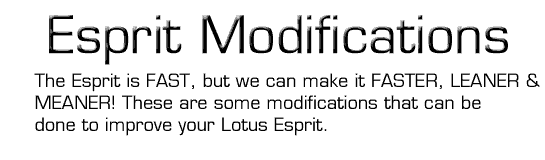

Tom Tom Installation
Sat Nav and Camera Warning for the Esprit!
By paul chandler
Despite being more than happy with the performance of my BEL 900 series radar detector, I felt I needed something to alert me of the rising number of devices that use neither radar or laser as a method of measuring speed, these devices/cameras are invisible to my exsisting unit and more worryingly are sited on the bigger roads and motorways. It is on these roads especially that I need a warning should I have accidently drifted over the limit near a camera location.
My choice of unit was going to be the new ROAD ANGEL http://www.newroadangel.co.uk/new-road-angel.htm , this costs around £400 and uses GPS (Global Positioning System) of Satelites and works out exactly where you are, It then warns you if you are within a preset distance of a camera. There is no ‘detection’ about it, if the camera is on it’s frequently updated database – you get a warning.
Enter the idea of Sat Nav:
It was pointed out to me though, that Sat Nav could do exactly the same thing and it was merely a matter of downloading the camera locations onto the Sat nav computer. These can be anything from a dedicated Sat Nav unit to a PDA (pocket PC) used as Sat Nav by rigging to a GPS receiver.Most importantly, the entire Sat nav installation with all software and camera downloads could be done for the same money as the ROAD ANGEL or even Less!. This almost made up my mind. The only thing was, I was worried I would not understand the whole sat nav/database download thing (I am fairly new to computing in general).
As I eventually went this path and did it all myself I figure it can’t be that difficult for anyone do to, so here’s how….
Firstly, if you have cause to need or would find a PDA pocket computer useful, then that would be the way to go as you could have the same features I have, With all the accessories needed and TomTom sat nav installed for less money AND you would have a PDA for other use too


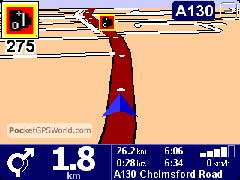
I have no use for one in my job, and it would just be for this purpose, so I went for the TomTom GO Unit.
http://www.globalpositioningsystems.co.uk/7518Tom Tom GO is a complete Sat Nav system all in one unit (the PDA’s need GPS receivers and the sat nav adding on). It works literally ‘out of the box’, you turn it on and its showing exactly where you are!, The (updatable) maps are included on the supplied SD card, you could then just take it to your car and have sat Nav, easy as that. TTG is around £400 (same cost as Road Angel).
I however need the camera locations too. There is an ‘idiots guide’ to installing them here:
http://www.expansys.com/forumthread.asp?code=TOMTOMGO&thread=41&man=TOMT
So I won’t go into too much depth on that, because using this guide I went from knowing zero about Sat nav, to installing all the files onto my unit.
This took me about half an hour.
The only tip I can offer that is not on the guide is to DELETE all the foreign language voice files that are on there (you need to plug the TTG into your PC using the USB cable, then run the TTG install CD and find & delete the files). You do not need the twenty or so foreign voices and the room they take up is HUGE. The entire UK camera database is not nearly as large as just one voice, so by deleting as many as you can, then you give yourself room for adding loads more POI’s (points of interest).
The cameras are added as POI’s on the TTG, I have set the unit to alert me audibly when I am 200 yrds from all the cameras except the ‘SPECS’ motorway ones (decided on a 350 yard warning for those!).
I have since gone back and downloaded all the SHELL OPTIMAX garages, Little chefs (classy) and UK Racing circuits, Each of these has its own little symbol on the map!
TomTom GO has an excellent user forum on the Pocket Gps World site
http://pocketgpsworld.com/modules.php?name=Forums&file=viewforum&f=93
This is a superb forum that uses an identical engine to the Unity Esprit forum. Any problems you have are quickly sorted (mine were, everything I have written here was gleaned from there). This site covers all GPS aspects, so whichever solution you decide on, there is expert help at hand and access to hundreds of users.
Installing the unit
The TTG has its own integral battery that should be good for five hours. It comes with a mains and car power lead. Obviously it’s the car lead that I will use the most.
I would have liked to hard wire it in like my Radar detector, but it needs to run through the cigar lighter 5vdc adaptor whereas my existing unit runs off 12v and was easy to hardwire off the radio feed.
I got one of these: http://www.cybermarket.co.uk/ishop/923/shopscr2251.html
As I think trailing leads look awful in any car, I did not really want to use the cigar lighters on my SE. I have wired this unit in my glovebox so I can use the TTG’s own power adaptor. This unit alone is a SUPERB Mod as it means Phone/PDA chargers etc can be kept out of the way for just £1.50 a small price for de-cluttering your Esprit, and more practical if your lighter socket are in the doors, as are mine. I wired off the radio feed, this is fine for the small load of the TTG, but if you wanted to use the socket for something heavier on power you would run it from the cars lighter feed.



I then ran the TTG’s power lead plug under the glovebox and out onto the dash through the join above the stereo. Next was positioning. Windscreen is easy and nothing wrong with it at all. I also found the unit attached very easy to the underside of a Glass (or carbon in my case) roof panel.
However, I wanted it near the binnacle so I could glance at it easy and I thought if I could rig it so it sat above the radio pod then it would be neatly out of the way too.



Problem here is the suction mount won’t grip leather. There is a self adhesive disc that come with the unit for this purpose, this is really meant for plastic dashboards and would, I’m sure, mark the surface of the leather if ever removed. I made cut plate out of sheet metal. I was intending to fix it under the binnacle so it layed flat on the radio pod leather, then I could attach the TTG in my chosen position with no leather damage.
As it happens, I had to apply some pressure to the underside of the binnacle before the plate would slide under. This in mind, fixing is not really necessary but I put some self adhesive pads in the gap just to stop it sliding.
The unit is now in a perfect position. Well within reach to use it, out of any reflections and as the power supply is connected to the cradle, very easy to remove (just press release button) and put in it’s case.



Verdict
Am so glad I bought this instead of the Road Angel. While the Road Angel is an excellent unit, it is not a patch on this. For example, when this unit alerts you to a camera within your chosen radius, you will be able to SEE on the map where it is, If its on an adjoining or nearby road you will see it is no risk. Whereas the Road Angel will only tell you it is within your range.
The Sat-Nav aspect is great to have, and the continuous 3D map screen shows you oncoming junctions, street names bends in the road etc.
Tom tom forum:
http://pocketgpsworld.com/modules.php?name=Forums&file=viewforum&f=93pocket gps systems:
http://www.globalpositioningsystems.co.uk/7518idiots guide:
http://www.expansys.com/forumthread.asp?code=TOMTOMGO&thread=41&man=TOMTOroad angel:
http://www.newroadangel.co.uk/new-road-angel.htmThis mod was performed by Paul Chandler on his 1989 SE
If you have any comments on this article email: admin@lotusespritworld.com
![]()
|
|