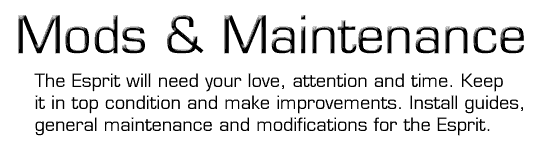
My iPod World
I decide to purchase an Apple iPod to replace my Rio MP3 Player after realising that with all the accessories available for the iPod I could use it in every aspect of my life. Including in my Esprit. I went for the 20gb version so I can have almost my entire Music collection with me wherever I am. Costing around £400 (starting at £250 for the 5gb), it's not cheap, but considering it can hold around 400 CDs and looks as good as an Esprit, it was never going to be cheap!
Ripping 400 CDs takes a while, over a week in my case, but is worth it in the end. With both Windows and Mac iPod's now available the iPod is accessible to everyone with a computer. You'll need quite a bit of space if you're going to keep the tracks backed up on you PC and a Firewire card, but it's all worth it if you're a bigger music fan than me.
I helped finance this purchase by selling my Alpine car stereo and CD changer which originally came with my Esprit. I also sold my home stereo unit and mini disc player as well, which almost covered the cost of the iPod (my home stereo wasn't the best). This left me with no means of playing any music at home or in the car. This meant a little more outlay, on a few accessories for the iPod.
Accessories
I wasn't keen on the headphones supplied with the iPod, so I use the best headphones I've ever used before. The Sony Fontopia Headphones. I always had the problem of headphones falling out of my ear, or letting in too much outside sound. These are perfect. Great fit, Sound and a lack of outside noise. A bit more expensive than you normal headphones, but worth it. Can be purchased at Amazon.com or Amazon.co.uk among others.
I have 3 iStands to hold my iPod. One for the Bedroom, One for the Living Room and One for the Office. To listen to my iPod I use Harman Odyssey™ Series loudspeakers for the bedroom. These are computer speakers which can be bought at any PC shop, sound quality is surprising good and perfect for the bedroom. The Bass unit is hidden under the bed and the two speakers are either side of the window sill. This is also where I keep my charger. Charging every night for around 7 hours.
In the Living Room I use the Aego2 Speaker System. I chose this system because with the sale of my Hi-fi I could no longer play my large CD collection. With the Aego2 you can link it up to the TV as well as the iPod, So now I've got a system for my iPod, an upgraded sound system for my TV and I can play my CD's through the DVD player. All sounding just as good as any Hi-fi system (well good enough for me). I've split the RCA cables so I can have it permanently plugged into the TV with an extra lead to plug into the iPod when I wish. Only draw back with this system is the volume control is on the Sub, giving you no control over volume while using the TV without getting off your fat arse (which maybe is a good thing).



In the office I use the music stored on the Mac, playing it through iTunes. I keep my iPod plug into the Mac to keep a charge and also to update any playlists. I have an extra firewire cable for the iPod, so I don't have to carry my charger around with me.
When Traveling — were the iPod comes into it's own — I have just purchased some Inflatable Speakers from www.firebox.com. These can be either plugged into the mains or run off a battery pack (4 x AA). The speakers are Inflatable as you can guess, which mean they are idea for traveling, both light and small. Quality isn't brilliant, but for what they are, they're a great buy. Cheers up any hotel room. I couldn't get the bud cans, so I've got a set of HotAir. And they worked perfectly in both Las Vegas and Les Arcs. A must have for any regular traveler, like carrying your hi-fi and entire CD collection. BRILLIANT!

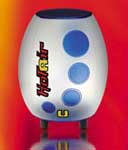

iPod Installation
Now the only place left for my iPod is the Esprit. There are a few options for playing the iPod in your car. I looked into using an FM Transmitter, which transmits your iPod at an FM frequency which you then tune into your radio. Which give you your iPod tracks through your radio. Good in theory, but I heard a few bad reports and didn't really fancy the idea. Another option was to link the iPod to the Car Stereo and play it through either an Input channel (special car stereo needed) or through the RCA cables. I tried this with my MP3 player before the iPod arrived and was getting some feedback. But if you spend a little time I'm sure it's workable, especially good if you want a radio.
I decided to sell my Stereo and CD changer and go all iPod. This had a few benefits in my view. Resale of equipment to release some cash. Better quality running straight from the iPod. Better security with no stereo/cd changer/cds in the car. Cleaner install with less equipment. Only draw backs are you'll need an amplifier, either 2 or 4 channels and everything that goes with it, including re-routing the speaker wires to it. And as mention above, the lack of a radio. But then I never really used it anyway.


You'll need an amplifier for this install, which I already have installed (see guide). I needed first to link all 4 speakers up to it as it only ran the rears. I recabled both the fronts and the rears as the wire used for the rears was very poor quality. Once this was done I used the RCA cable that ran to the stereo to connect to the new cable purchased from XtremeMac (see below) using a female-female adapter (available from any car audio shop). That gives you a normal headphone jack where the stereo was. I used the ignition live (only runs when the ignitions on) to connect to the switch on the amp. So now the amp switches on when the ignition's turned instead of when the stereo's switch on. You'll need some wire to extend this down to the amp.


I also purchased a car charger, but as my lighters are in the doors, it wasn't really practical to use those. So to make the install cleaner, I purchase a lighter socket from a spare parts shop. This was connected again to the ignition live and to the earth the stereo used. I then wrapped the charger cable around the RCA cable (see above) to tidy up the install further.
Finally after everything is back in place, you only need to plug in the iPod and turn the ignition on. This turns the amp and charger on. Press play on the iPod and the signal is passed down the cable, amplified by the amp and pushed out through the speakers. Volume control is set by the iPod. Most amps have a level control, so you may need to set this while using the iPod to determine the best settings.
You only now need to decide how and where you're going to put your iPod. I originally bought a mobile phone holder which fitted the iPod to hold it where the stereo was. This worked OK, but the holder was made to a high enough quality and the whole thing looked a little cheesy. So I decided to use a more stealthy approach.



As you can see from above the mobile phone holder is a little bulky. So I decide to move the iPod to under the arm rest. So it would be hidden from view and safer. To do this I needed to pass the cables round the gearknob, this meant taking the tunnel apart. Undo the two screws under the arm rest. You can then lift the trim up. I then took the gearknob off, as I was changing the gaiter and cleaning and greasing it. You can just untie the cord that holds the outer gaiter on.



Now the trim is off you can undo the bolt that holds the frame to the tunnel. This is a 10mm bolt with a nut that will probably need holding. Once this is done you can easily pass the cables through. I taped up the hole so nothing could fall into where the gearknob was.



I then rerouted the cables from where the stereo was, around the gearknob the towards the tunnel. I took out the tray underneath the heater controls, because I was moving the radar display. This made it easier to route the cables through. I used the iPod remote control cable instead of the RCA, so I can control the ipod without lifting the arm rest. So the end that plugs into the iPod and the charger where routed through. I also drilled a hole in the trim to pass the cables through.



I now replaced the trim with the cable passed through. I routed the remote control unit through the stereo hole and clipped it to the side of the console, next to the rear demister button. I then used a headphones extension cable to attach the remote to the RCA cable behind the stereo hole. This allows the remote to control the iPod and feed the signal back to the amp. It's also easier to hide the cable than the larger RCA one. You could just plug the RCA cable into the remote.



All you need to do now is plug the iPod into the remote cable under the arm rest, attach the charger, turn the ignition on to power up the amp, then press play on the remote control. The iPod remains safely under the arm rest. You can PLAY/PAUSE, FORWARD/REWIND and turn the VOLUME up and down from the remote. I have plans for a foam cutout to go under the arm rest to hold the iPod better. I'm also looking at integrating the iPod remote into the dashboard. But that's all in the future. For now, I've got a very clean install of my iPod into my Esprit.
So now my iPod goes everywhere with me. I never leave it in the car, just simply put it in my back pocket. Leaving nothing in the car to steal and all my music with me at all times. If you have any questions or think you can enlighten me, please e-mail me at kato@lotusespritworld.com
![]()
|
|